Create users and grant them privileges.
By default, Pixometry has one user account, created when you started with Pixometry. You can add users here. There are several privileges to be assigned to user accounts.
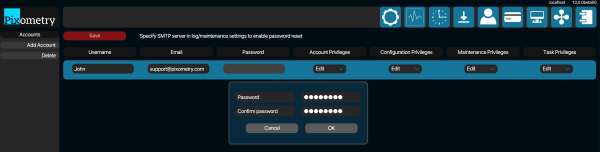
Username
The username to use on login
Email address of the user, primarily used to reset the password if it has been forgotten.
Password
The password to use in login
Account privileges
Ability to view/edit user accounts
Configuration privileges
Ability to view/edit channel settings
Maintenance privileges
Ability to stop and start the Pixometry service, export diagnostics package etc. These functions are available in the log page.
Task privileges
Ability to view/edit scheduler tasks