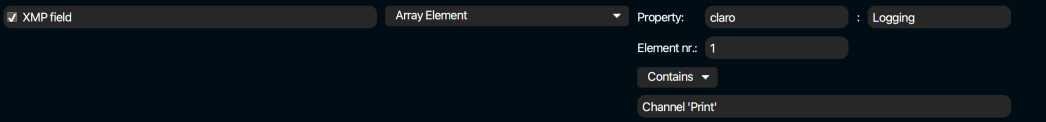Explanation of how to use XMP routing and skip images in PDF files based on XMP
XMP field
Route files based on contents of XMP metadata:
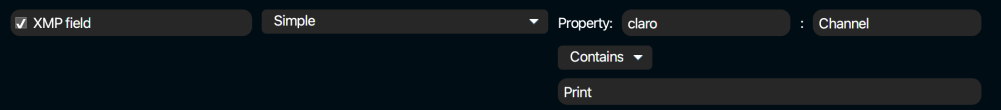
In the example above, the condition basically is: is the image is processed by Pixometry channel “Print”?
XMP metadata is stored in XML form inside the image header. In the example above, the XMP field type is Simple. Below is a screenshot of the other options and an explanation of them:
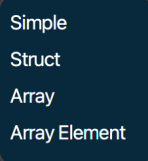
Simple: A single name/value pair. (I.e.: <claro:Channel>Print</claro:Channel>)
Struct: Multiple name/value pairs:
A <struct> contains <member>s and each <member> contains a <name> and a <value>. Example:
<struct>
<member>
<name>lowerBound</name>
<value>18</value>
</member>
<member>
<name>upperBound</name>
<value>139</value>
</member>
</struct>
Array:
| An <array> contains a single <data> element, which can contain any number of <value>s.
Here’s an example of a four-element array: <array> <data> <value>Italy</value> <value>Egypt</value> <value>Germany</value> <value>USA</value> </data> </array> <array> elements do not have names. |
Array element:
If you choose type “Array” the entire contents of the Array is checked. To check a specific element in the Array, you can choose “Array element”. in XMP, array element numbers start with 1. So Array element 1 contains “Italy” will be true.
Examples based on XMP metadata written by Pixometry:
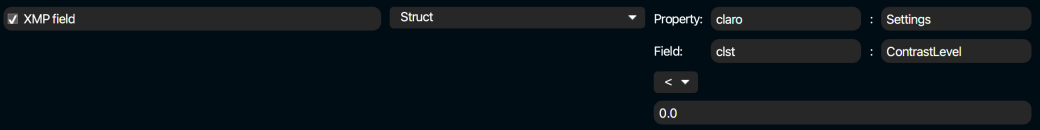
If the image was processed with a contrast level smaller than 0….
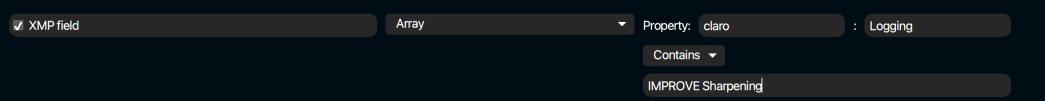
If “IMPROVE Sharpening” is found somewhere in the complete claro:Logging array, this condition is true. Searching in a specific element of an array is also possible: