Avoid processing images twice
If you want to avoid that images get processed multiple times by Pixometry, you can solve this by enabling Pixometry to write XMP metadata in the processed images. You can enable this in processing channels in the OUTPUT settings:
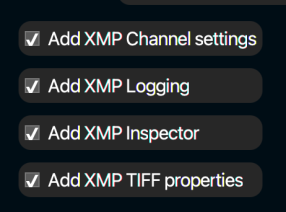
To check images for this metadata, use a routing channel and set the appropriate condition, as in the screenshot below. If you keep the “Contains” field empty, the mere presence of the field in XMP is enough:
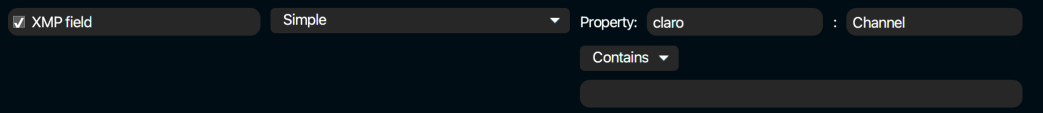
If this condition is true, the image has been processed by Pixometry already. By filling in the “Contains” field you can check whether it has been processed by a specific channel.