Schedule the activate/standby status of channels, switch between automatic and Inspector workflows and schedule regular exports of usage statistics. There is always one task with a special purpose. That task allows you to control the export of statistics. That is the top one in the screenshot below.
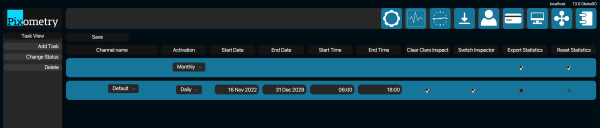
Add Task
Add a schedular task to one of your channels, to schedule when a channel should be active.
Change Status
The schedule task itself can be set to standby too
Channel name
Select the channel from the drop-down menu for which you want to create a schedule task.
Activation
Select an option from the drop-down menu to set when a channel should be active (see below)
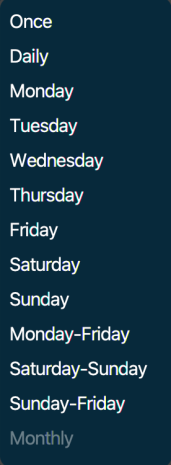
Start Date
If the channel should be active only once, then set a start-date and end-date (see below)
End Date
If the channel should be active only once, then set a start-date and end-date
Start Time
Channel will be activated from the start-time till the end-time
End Time
Channel will be activated from the start-time till the end-time
Clear Inspector
At the end-time of the activation (channel goes back to standby) images that are in the Inspector queue will be send through automatically. The processed version will be send to the output folder of the channel.
Switch Inspector
If this option is checked, the scheduler will change from an Inspector workflow to an automatic workflow (or vice-versa). The status of the channel (active or standby) will not change.